很早以前就有很多人问我要“带二维码淘宝店铺尾部装修代码”,小编可是寻了很久才为大家找来的,看要仔细学习喔!

<div class="bookmark" style="color:rgb(0,0,0);height:152px;width:950px;text-align:center;font-size:60px;font-family:arial;line-height:152px;">
<a href="网址" style="text-decoration:none;color:rgb(0,0,0);">BOOK MARK</a>
</div>
<div class="center" style="color:rgb(0,0,0);font-family:tahoma,arial,宋体;font-size:12px;line-height:18px;width:950px;">
<div class="incenter" style="width:950px;border-top-width:1px;border-top-style:dotted;border-top-color:rgb(0,0,0);">
<div class="tt tt1" style="float:left;height:150px;width:240px;border-right-width:1px;border-right-style:dotted;border-right-color:rgb(223,223,223);">
<div class="bottom">
<div class="inbottom" style="width:210px;padding:15px;color:rgb(128,128,128);font-family:微软雅黑;line-height:30px;">
<span class="span1" style="padding:2px 10px;background-color:rgb(0,0,0);color:rgb(255,255,255);">关于色差</span> <span class="span2">本店所有商品均为实物拍摄,由于显示器的配置不同以及光线的不同原因有可能会造成一定色差,如果对这方面有疑虑欢迎先咨询我们客服</span>
</div>
</div>
</div>
<div class="tt tt2" style="float:left;height:150px;width:240px;border-right-width:1px;border-right-style:dotted;border-right-color:rgb(223,223,223);">
<div class="bottom">
<div class="inbottom" style="width:210px;padding:15px;color:rgb(128,128,128);font-family:微软雅黑;line-height:30px;">
<span class="span1" style="padding:2px 10px;background-color:rgb(0,0,0);color:rgb(255,255,255);">关于售后</span> <span class="span2">如果您在收到货物遇到任何问题请勿直接中差评,可立即联系我们,我们将有专人客服第一时间为您服务,竭尽全力达到您的满意!</span>
</div>
</div>
</div>
<div class="tt tt3" style="float:left;height:150px;width:240px;border-right-width:1px;border-right-style:dotted;border-right-color:rgb(223,223,223);">
<div class="bottom">
<div class="inbottom" style="width:210px;padding:15px;color:rgb(35,35,35);font-family:微软雅黑;line-height:30px;">
<span class="span1" style="padding:2px 10px;background-color:rgb(0,0,0);color:rgb(255,255,255);">关于快递</span> <span class="span2">每日下午3点之前订单当天发出,之后隔日发货,本店默认快递为XX快递,如果有特别要求别的快递可联系我们客服人员</span>
</div>
</div>
</div>
<div class="tt tt4" style="float:left;height:150px;width:120px;border-right-width:0px;position:relative;">
<div class="erweima">
<div class="inerweima" style="width:100px;height:110px;opacity:0.8;padding:10px 50px;">
<img src="//gqrcode.alicdn.com/img?type=cs&shop_id=57924923&w=120&h=120" />
</div>
<div class="info" style="width:228px;height:20px;line-height:20px;color:rgb(128,128,128);text-align:center;bottom:10px;">
本店二维码,扫一扫,手机购物更轻松!
</div>
</div>
</div>
<div style="clear:both;">
</div>
</div>
<div class="intoo" style="width:950px;border-top-width:1px;border-top-style:solid;border-top-color:rgb(223,223,223);">
<div class="shouye four" style="float:left;width:100px;height:35px;line-height:35px;text-align:center;">
<a href="网址" target="_blank" style="text-decoration:none;color:rgb(128,128,128);">返回首页▲</a>
</div>
<div class="dingbu four" style="float:right;width:100px;height:35px;line-height:35px;text-align:center;">
<a href="网址#" style="text-decoration:none;color:rgb(128,128,128);">回到顶部▲</a>
</div>
</div>
</div>
<p> </p>
代码说明:白色简约时尚的淘宝店铺尾部装修代码,那些简约的女装男装店铺可以使用。二维码图片换成自己店铺的。修改也简单。大家可以试试喔!
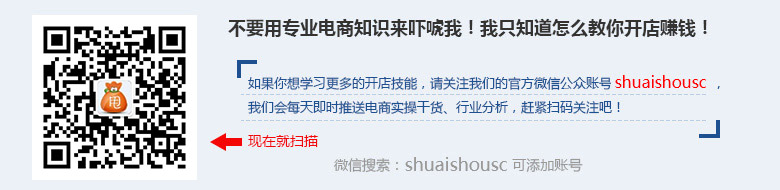
 企业QQ 800055007
企业QQ 800055007